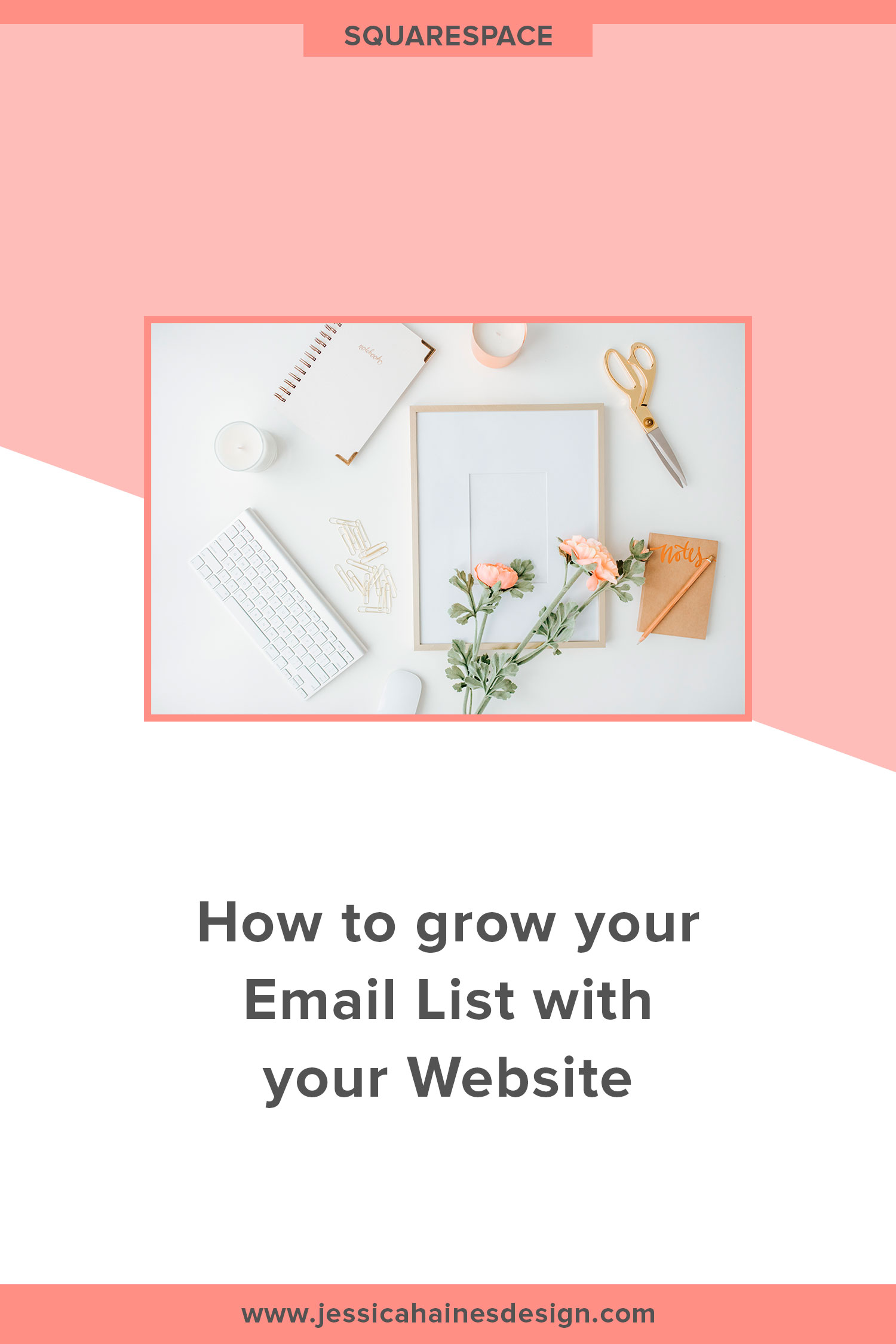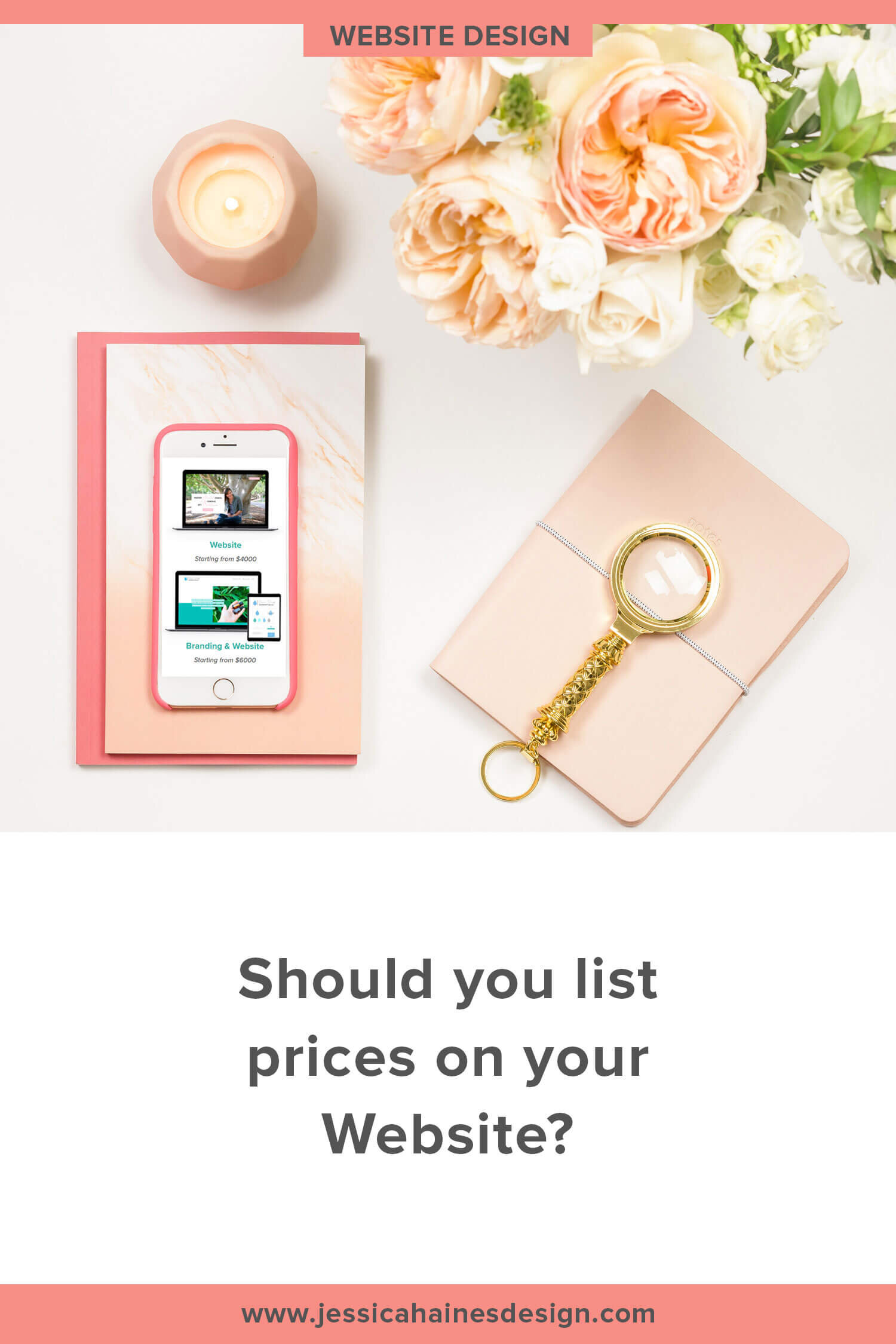How to grow your Email List with your Website
Getting started with Squarespace? Sign up for a free trial here and use the code PARTNER10 for 10% off your first year (Yep, that's an affiliate link!)
Did you know that only about 3% of people that land on your website are ready to make a purchase? What are you doing to stay top of mind for the other 97% of visitors?
Growing and nurturing an email list is a great way to stay in touch with the people that are interested in what you do but not yet ready to commit. Think about it... Who doesn’t have check their email each day?
I mean, statistics show that 99% of people are checking their email daily, some up to 20 times a day! So chances are, if you get people on our email list, they’re going to see what you send out at least sometimes, so when they are ready for your service, you’ll be the one that they are thinking of!
Plus, who doesn’t want a return on investment of about $44 for every $1 you spend?
Another bonus of an email list? By staying in touch with them, you can educate them over time about why they need what you do, showcase yourself as an expert, building their trust, and making them aware of a problem they may not have even known they had.
Sounds pretty great to me!
How to build an Engaged Email List through your Website
Whether you have an email list already, or you are just getting started, there’s one thing you want to keep in mind. You don’t want just anyone on your list. You want to be collecting the leads that are excited enough to engage with your business and stay in touch with you.
After all, these are the people that are likely to actually buy from you.
But how do we actually get our website visitors to sign up for our list?
Follow these 6 tips below and you’ll have your list growing through your website in no time!
Give people a reason to sign up for your emails
These days we are bombarded by email. In fact, the average person gets 121 emails a day!
With that much information coming through to our inboxes, your visitors need a good reason to hand over their email address in the first place. Just offering a newsletter sign up won’t cut it anymore.
So, what do you offer to get someone to sign up for your list?
Think about what your audience want from you. Your most popular content or questions you get asked a lot will give you ideas on what your visitors are after
What you offer should lead to a quick win for your audience. You want your visitors to actually follow through on it to get them excited about what you can do for them
Make sure it’s related to your service. If you’re offering business coaching, a mini recipe book makes no sense. You want your freebie to be leading to your service and positioning you as an expert
Now you have an idea of what your visitors are interested in, think about which format would work best for your opt in incentive. Some ideas to get you started are:
A checklist
A workbook
A webinar
Templates for something
An email mini course
A resource library
A video series
Once you narrow down the best format to use for your opt in, it’s time to get creating! Write the freebie and make it look good in Canva. Record the video. Set up the resource library. Whatever it takes, make it happen!
While you are at it, don’t forget to include a section about who you are and what you do, with links to your social media accounts as well. You want your subscribers to be continually reminded about how you can help them so that they don’t forget who you are.
When your freebie is finished, you will then want to set up a welcome email with your freebie within your email service provider. There are quite a few options out there (Squarespace email campaigns, MailerLite, MailChimp, ConvertKit, etc). If you are just getting started, MailerLite is a great option since they have a free plan up to 1000 subscribers and it easily integrated with Squarespace with one little bit of code.
Add sign up forms throughout your website
It can take being exposed to something 7 times before someone will take action (and some say with marketing messages, it’s closer to 16!), so you want to make sure you are giving your website visitors as many chances to see your opt in freebie as possible.
This means you need to add that form everywhere on your website!
If you only have your opt in form in 1-2 places on your website, there is a huge chance it won’t be seen. People come into your website on different pages or they may not explore the whole way through a page before going elsewhere. Either way, if your visitors aren’t seeing it, you won’t have people signing up.
Some ideas for where to include sign up forms could be:
The top of your home page before someone scrolls down
Your website footer
At the end of each of your blog posts (and if they are really detailed posts, you can even include it part way through)
If you have a blog side bar, you can add it there
In the announcement bar across the top of your website
On your About page
Using the marketing pop up for when someone goes to exit your website
If you have multiple opt in incentives that people can sign up for, you can promote different ones throughout your website, but you want to highlight the one that gets you the best results by showcasing it more prominently. This could be on your home page, footer, announcement bar or marketing pop up for example.
You can always test which freebies work best and switch them up every so often. This could even get new people on your list that are familiar with your website if a particular one didn’t really speak to them.
Make the sign up form stand out
To ensure your freebie is noticed and people actually sign up, you want to make it stand out and catch your visitors attention.
Adding an image to your sign up is a great way to catch attention and it reminds people subconsciously that they are getting something in exchange for their email address.
To create an image of your freebie you could:
Take a screenshot of the first page of your freebie
Create a mock up in something like Canva or Photoshop. You can download mock up templates online and then layer your screenshot onto them
Screenshot all of the pages and create an image that fans out and shows all of the pages
Once you have an image, you can include it wherever you have a sign up form so that people can quickly and easily see what they could get in exchange for their email address.
Another way you could make your sign up forms stand out more would be to use bold coloured buttons that have good contrast with the background.
Make it super easy to sign up
Overall, we can be a little lazy when it comes to taking action on websites, so we want to make it as easy as possible for our visitors to sign up.
Keeping your sign up forms as short as possible (name and email address only), can really help.
Personalising your call to actions so they are super clear and on brand can really give encourage someone that it’s worth signing up to your freebie as well. We tend to tune out the default “Learn More” buttons that we see on websites, so instead, let your personality shine!
Create a dedicated landing page
Even though you’ve shared your freebie all over your website already, you should also consider having a dedicated landing page on your website that people can go to.
Why, you might ask?
Because this gives you an easy way that you can share your freebie with your audience from other platforms too, while directing them back to your website.
If you share that you have a kick ass freebie on your Facebook page or your Instagram, then only have a link to your home page, you run the risk of someone clicking through and getting distracted rather than signing up.
Having a dedicated landing page helps keep people focused, so they’ll be much more likely to actually sign up.
Your landing page should include:
A headline and subheading about the freebie your visitor will get
A description of the freebie and bullet points of the benefits
Your image of the freebie
A sign up form with a call to action to sign up
Optional: social proof like a testimonial and your mini bio with an image of you
You can even remove the header and footer on the page so people aren’t able to click away by using the code in this post. When signing up or closing the page are the only options, you’d be amazed at how many more people will take action!
Create content to show the value you give your visitors and give them a reason to come back
If your visitors can see the value they get for free on your website, the immediate assumption is that the freebie they get from you will be just as high value, making them more likely to sign up.
Even if they don’t sign up the first time they visit, giving them a reason to go back to your website gives them more chance of signing up in the future.
You don’t need to create a new post daily, but by being consistent and releasing new content weekly or biweekly goes a long way to growing your email list over time. Just don’t forget to include a section for them to sign up on the posts!
Some added benefits of creating new content include:
Establishing yourself as an expert
Increased search traffic through SEO as Google see how much people like what you share
Gives you a tool where you can answer frequently asked questions your audience has
Gives you content to share on other platforms, eg announcing your blog posts, sharing posts in response to questions you get, pulling quotes from the content
With the new content you create, you may even spark new ideas for other opt in incentives that you want to create over time, which could help you grow your list even further!
Drive traffic to your website
Now that your website is optimised to get your visitors to sign up, you can be confident knowing that a percentage of the people that land on your website will sign up for your email list.
But you can’t just expect people to find your website.
You need to drive traffic there. A few ways you can send traffic to your website could be:
Add it to your email signature
Share it on social media and Pinterest
Mention your freebie in your lives
Direct paid ads to your landing pages
Share your posts to answer people’s questions in Facebook groups or forums
Guest post on other people’s blogs and direct to your freebie
These are just a few ideas to get you started, but you can get really creative here!
I’d love to know which of these tips you have done and which ones you’ll be adding to your website next! Let me know in the comments below!
Looking for help to launch a website you love?